So I've got a two drive RAID1 array and when I booted up today, it told me it was in degraded mode and that if I did nothing for 20 seconds, the default options would be chosen. I did nothing. I assumed one of the two hard drives had failed and that I needed to replace one of them. It being a Sunday before a holiday Monday, I probably won't be able to do this for a few days at the earliest.
Then, the next time I rebooting, having NOT yet changed any drives, it told me it was in "Rebuilding" status. But it didn't tell me to wait 3 hours while it rebuilds or anything like that; it just proceeded with bootup. Does that mean that one of the drives has in fact not failed and that there was just some kind of out-of-sync issue that it is presently recovering from?
Is it doing this in the background as I use the computer? I'm not noticing the hard drive spinning excessively, which I thought I might expect if it were mass copying files.
I do note that this happened immediately after installing the latest Windows 10 service pack.
RAID1 degraded / rebuilding mode
- black_and_blue
- Server Admin

- Posts: 2619
- Joined: Sun Apr 20, 2008 5:28 pm
-
Games Played
Ville Awards
- black_and_blue
- Server Admin

- Posts: 2619
- Joined: Sun Apr 20, 2008 5:28 pm
-
Games Played
Ville Awards
Re: RAID1 degraded / rebuilding mode
Update: It's now seven hours since this incident initially occurred, and I just rebooted and now the raid controller is telling me it is in optimal status.
Unless I see the problem again or someone warns me of impending doom, I'm going to assume that, during the Windows 10 Anniversary Update install, there was some kind of write error, but that the drives are still both in overall healthy state and the raid controller just had to correct the error by copying the data from the drive with good data to the drive with bad data.
Unless I see the problem again or someone warns me of impending doom, I'm going to assume that, during the Windows 10 Anniversary Update install, there was some kind of write error, but that the drives are still both in overall healthy state and the raid controller just had to correct the error by copying the data from the drive with good data to the drive with bad data.
- Flash
- Site Admin

- Posts: 6391
- Joined: Sun Apr 18, 2010 12:01 pm
- Location: Houston, TX
- Minecraft name: FlashTVR
- Contact:
-
Games Played
Ville Awards
Re: RAID1 degraded / rebuilding mode
Is this a RAID controller built into the motherboard? Is it hardware RAID I assume, not RAID you are running through Windows?
- black_and_blue
- Server Admin

- Posts: 2619
- Joined: Sun Apr 20, 2008 5:28 pm
-
Games Played
Ville Awards
Re: RAID1 degraded / rebuilding mode
Hardware RAID, standalone card. Adaptic I think.Flash wrote:Is this a RAID controller built into the motherboard? Is it hardware RAID I assume, not RAID you are running through Windows?
- Inner
- Server Admin

- Posts: 1481
- Joined: Fri Dec 17, 2010 10:38 pm
- Location: North Carolina
-
Games Played
Ville Awards
Re: RAID1 degraded / rebuilding mode
Not helpful, but I thought of B&B when seeing this today:
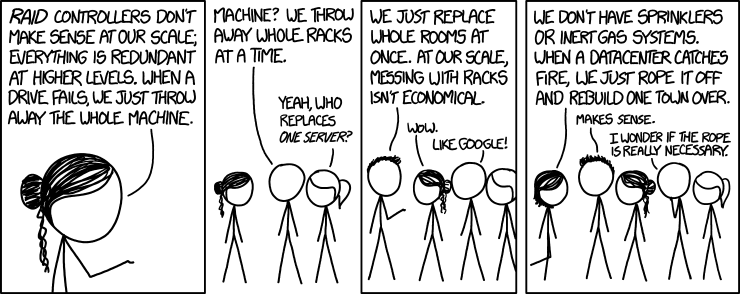
- Flash
- Site Admin

- Posts: 6391
- Joined: Sun Apr 18, 2010 12:01 pm
- Location: Houston, TX
- Minecraft name: FlashTVR
- Contact:
-
Games Played
Ville Awards
Re: RAID1 degraded / rebuilding mode
Good time to mention the reminder that RAID isn't a backup, so hopefully you have a copy of all that data in another location as well.
3-2-1 = Three copies, two different types of media, one off-site.
With as cheap as hard drives are these days I've stopped messing around with troublesome ones at all. If I think a disk is suspect I just pull it and replace it.
3-2-1 = Three copies, two different types of media, one off-site.
With as cheap as hard drives are these days I've stopped messing around with troublesome ones at all. If I think a disk is suspect I just pull it and replace it.
- black_and_blue
- Server Admin

- Posts: 2619
- Joined: Sun Apr 20, 2008 5:28 pm
-
Games Played
Ville Awards
Re: RAID1 degraded / rebuilding mode
I bought an external hard drive for backup less than a week after this happened.Flash wrote:Good time to mention the reminder that RAID isn't a backup, so hopefully you have a copy of all that data in another location as well.
3-2-1 = Three copies, two different types of media, one off-site.
With as cheap as hard drives are these days I've stopped messing around with troublesome ones at all. If I think a disk is suspect I just pull it and replace it.
Unfortunately, it's not off-site, and I suspect I would update it less frequently if it were.
The good news is that the RAID array has been in optimal status for a while now with no signs of trouble.
- belak
- Villun

- Posts: 330
- Joined: Sun Apr 01, 2012 12:51 am
- Location: Bellevue, WA
-
Games Played
Ville Awards
Re: RAID1 degraded / rebuilding mode
I realize I'm a bit behind, but it sounds like a bit may have flipped on one of your hard drives (or something similar) and it was caught during a check of the array. Both drives are probably fine, but it'll most likely do a full verification behind the scenes.
That's my guess at least.
That's my guess at least.
Who is online
Users browsing this forum: No registered users and 17 guests
