Mac / OS X help
- Flash
- Site Admin

- Posts: 6391
- Joined: Sun Apr 18, 2010 12:01 pm
- Location: Houston, TX
- Minecraft name: FlashTVR
- Contact:
-
Games Played
Ville Awards
Mac / OS X help
OK, I figured we should get a thread going to help out those having trouble with OS X specifically. If you're having trouble with your Mac please post here and lets try to get things sorted out.
Please list:
+ OS version (e.g. 10.6.8), found in About This Mac
+ Processor, found in About This Mac
+ RAM, found in About This Mac
+ Model Identifier (e.g. MacPro4,1) found in System Profiler
+ Video Card (e.g. ATI Radeon HD 4870) found in System Profiler under Graphics/Displays
+ And of course, what problem you're having.
Please list:
+ OS version (e.g. 10.6.8), found in About This Mac
+ Processor, found in About This Mac
+ RAM, found in About This Mac
+ Model Identifier (e.g. MacPro4,1) found in System Profiler
+ Video Card (e.g. ATI Radeon HD 4870) found in System Profiler under Graphics/Displays
+ And of course, what problem you're having.
- arfy4
- Villun

- Posts: 2001
- Joined: Sat Apr 11, 2009 12:39 am
- Location: Seattle, WA
-
Games Played
Ville Awards
Re: Mac / OS X help
I can't use the mac I normally play on right now, But this is what I can get from the Apple website
Mac OS 10.7.3 (I think, Though I'm not sure if I remember right)
Intel core i5 2.7GHZ
4GB 1333MHz DDR3
AMD Radeon HD 6770M
When trying to play any custom map except a select few (Toy fort may be the only one) the error "Could not CRC maps (map name here)" Comes up.
I can't really get the model identifier right now, I can get it tomorrow if it is necessary, but I can tell you it's a 27" iMac and it's relatively new, meaning about two months old.
Mac OS 10.7.3 (I think, Though I'm not sure if I remember right)
Intel core i5 2.7GHZ
4GB 1333MHz DDR3
AMD Radeon HD 6770M
When trying to play any custom map except a select few (Toy fort may be the only one) the error "Could not CRC maps (map name here)" Comes up.
I can't really get the model identifier right now, I can get it tomorrow if it is necessary, but I can tell you it's a 27" iMac and it's relatively new, meaning about two months old.

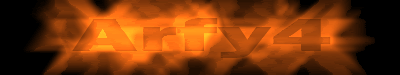
- Flash
- Site Admin

- Posts: 6391
- Joined: Sun Apr 18, 2010 12:01 pm
- Location: Houston, TX
- Minecraft name: FlashTVR
- Contact:
-
Games Played
Ville Awards
Re: Mac / OS X help
Does this happen even with maps you have manually installed or only on ones downloaded from the server automatically?
I've seen this happen before and it is usually fixed by deleting the problem map and replacing it with a downloaded copy.
I've seen this happen before and it is usually fixed by deleting the problem map and replacing it with a downloaded copy.
- Flash
- Site Admin

- Posts: 6391
- Joined: Sun Apr 18, 2010 12:01 pm
- Location: Houston, TX
- Minecraft name: FlashTVR
- Contact:
-
Games Played
Ville Awards
Re: Mac / OS X help
Weird. And just to make sure, you're unpacking the map file right? You're putting the new .bsp in the maps folder not the .bz2 compressed archive right?arfy4 wrote:I've tried replacing the non working version with a downloaded one. It still never works
You can grab all the maps on TV2 here: http://www.theville2.org/tf2/maps/?C=M;O=D
- Flash
- Site Admin

- Posts: 6391
- Joined: Sun Apr 18, 2010 12:01 pm
- Location: Houston, TX
- Minecraft name: FlashTVR
- Contact:
-
Games Played
Ville Awards
Re: Mac / OS X help
OK that is a good place to check. It is TF2 trying to automatically uncompress the .BZ2 files that is causing the CRC error (it is a known problem with Steam on Mac that Valve just won't get around to fixing).arfy4 wrote:I'll make sure to do that if I haven't been
Go through your map folder and double-click any .bz2 file to uncompress it and then you can trash the BZ2 and keep only the resulting BSP files.
- Clay Pigeon
- Retired Admin

- Posts: 4811
- Joined: Sun Nov 12, 2006 12:45 pm
- Location: Michigan
-
Games Played
Ville Awards
Re: Mac / OS X help
Couldn't you get around all this by using boot camp? Macs are just PCs (AMD64 cpus, nvidia or amd gpus) with a different OS now, arent they?
"No dictator, no invader can hold an imprisoned population by force of arms forever. There is no greater power in the universe than the need for freedom. Against that power tyrants and dictators cannot stand." - The prophet G'Kar
- Flash
- Site Admin

- Posts: 6391
- Joined: Sun Apr 18, 2010 12:01 pm
- Location: Houston, TX
- Minecraft name: FlashTVR
- Contact:
-
Games Played
Ville Awards
Re: Mac / OS X help
Yes, and TF2 definitely runs better under Windows than OS X. You're right, for the most part Macs are standard hardware with Intel CPUs. This is what has allowed people to fairly easily make Hackintoshes. The main difference for the past few years has been the use of EFI vs. BIOS which has limited unofficial third party video card support.Clay Pigeon wrote:Couldn't you get around all this by using boot camp? Macs are just PCs (AMD64 cpus, nvidia or amd gpus) with a different OS now, arent they?
However a couple negative (in my opinion) points about using Boot Camp:
1. It requires purchasing (or pirating if you are morally inclined) a copy of Windows. Most likely one of the more expensive flavors to utilize all the RAM/CPU cores we have if I remember correctly. To get around this I simply have Boot Camp setup running the Windows 7 Release Candidate still, problem is it blue screens after two hours...
2. It requires rebooting. I guess this is fine if you are sitting down for an extending gaming session, but it makes it very hard to multi-task. You can't simply tab out of the game to answer an email, etc.
3. It requires wasting/using a good chunk of hard drive space.
4. It requires using Windows!
I personally prefer to just stay in OS X as much as possible.
- arfy4
- Villun

- Posts: 2001
- Joined: Sat Apr 11, 2009 12:39 am
- Location: Seattle, WA
-
Games Played
Ville Awards
Re: Mac / OS X help
I prefer windows over OSX, and I would install it if I had the money for windows, but at the moment I'm trying to save up enough money for a computer build so I'm stuck with the Mac if I want to play games until I can afford parts. I don't like the lack of customizability on OSX... I will try to play on TV2 tomorrow with the maps decompressed and see if it works.

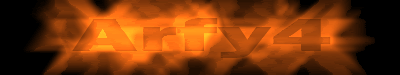
- Flash
- Site Admin

- Posts: 6391
- Joined: Sun Apr 18, 2010 12:01 pm
- Location: Houston, TX
- Minecraft name: FlashTVR
- Contact:
-
Games Played
Ville Awards
Re: Mac / OS X help
Arfy, in that case why not just nuke OS X and run Windows full time? That iMac is a good machine already and buying Windows would be cheaper than buying new hardware. You can pickup Windows 7 Home Premium 64 bit on Newegg for $99.
- Checkm8
- Server Admin

- Posts: 2140
- Joined: Thu Mar 26, 2009 2:55 pm
- Location: not texas
-
Games Played
Ville Awards
Re: Mac / OS X help
I use bootcamp with Windows Home Premium. Works wonders. I suggest that and keep OSx. I look at it from a programmers stand point though where you can benefit from OSx over windows. I would just suggest the bootcamp route. I don't game on my laptop often but windows performs 10x better over OSx when it comes to gameplay. \
 Plus you look cooler when less tech savvy people see you using multiple operating systems!
Plus you look cooler when less tech savvy people see you using multiple operating systems! 
- YoullNeverWalkAlone
- Server Admin

- Posts: 1563
- Joined: Wed Aug 10, 2011 12:11 am
- Location: Ladera Ranch, Ca
-
Games Played
Ville Awards
Re: Mac / OS X help
That's it, you guys convinced me. I'm getting Windows this weekend and you guys are going to help me figure out Bootcamp. I've got a boatload of space on my laptop as we bought it to do photos and video work that we have since moved to our new iMac. The next important question is: what game do I buy first? It has been so long since I've run windows I've forgotten what its like to have a game when it first comes out. I'm not much of a FPS guy (I've only played a couple Tomorrow Never Dies on PS2, TF2 and Half-Life2), but have played RPGs (I found Neverwinter Nights 2 on the Mac App store for $.99 the other day and am really enjoying going back and playing that again!)
On the custom maps note, any idea why some maps auto download ok and not others? Toyfort worked fine, but Warhammer didn't, nor did most others on tv2. Using tf2maps or gamebanana and pre-downloading and expanding has worked for me everytime though.
On the custom maps note, any idea why some maps auto download ok and not others? Toyfort worked fine, but Warhammer didn't, nor did most others on tv2. Using tf2maps or gamebanana and pre-downloading and expanding has worked for me everytime though.
- MateoTheBold!
- Retired Admin

- Posts: 3118
- Joined: Tue Oct 19, 2010 12:01 pm
-
Games Played
Ville Awards
Re: Mac / OS X help
You'llNeverWalkAlone wrote:That's it, you guys convinced me. I'm getting Windows this weekend and you guys are going to help me figure out Bootcamp. I've got a boatload of space on my laptop as we bought it to do photos and video work that we have since moved to our new iMac. The next important question is: what game do I buy first? It has been so long since I've run windows I've forgotten what its like to have a game when it first comes out. I'm not much of a FPS guy (I've only played a couple Tomorrow Never Dies on PS2, TF2 and Half-Life2), but have played RPGs (I found Neverwinter Nights 2 on the Mac App store for $.99 the other day and am really enjoying going back and playing that again!)
On the custom maps note, any idea why some maps auto download ok and not others? Toyfort worked fine, but Warhammer didn't, nor did most others on tv2. Using tf2maps or gamebanana and pre-downloading and expanding has worked for me everytime though.
Boot camp is surprisingly easy. Zookie/my main comps are homebuild Windows PC's but my lappy is a mac. I prefer OSX to windows, but the mac will pull gaming duty when we are traveling or when I had to RMA a videocard. I would keep the mac in OSX, and before a gaming session, I would set it to reboot to windows, run downstairs for a beer and be looking at windows by the time I came back upstairs. Game in windows for a few hours and restart it back in OSX when you leave. It doesn't take any time and makes your life while gaming so much easier. /stares at flash, making long and awkward eye contact
As to games, I would recommend opening up steam and just downloading some demos for different games to make sure you like them/will run ok.
I would definitely recommend the Witcher/Witcher 2, Dragon Age:Origins and Fallout New Vegas since you like RPGs. Those shouldn't be too expensive at this point.
Warpath Cup- FU-2011, FAIL 2012
Villeympics- BB 2011, USAHB 2012
Ville Cup- HK 2011, SNES 2012, :TIME: 2013, CTB 2014
Who is online
Users browsing this forum: No registered users and 10 guests
