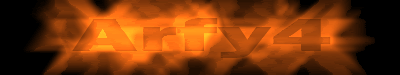Advice for speeding up my computer?
- arfy4
- Villun

- Posts: 2001
- Joined: Sat Apr 11, 2009 12:39 am
- Location: Seattle, WA
-
Games Played
Ville Awards
Advice for speeding up my computer?
As some of you know, in Team Fortress 2, sometimes my computer is painfully slow. I don't have this problem in Gmod or Half-life 2, this is all I know about my computer currently
Operating System: Windows vista home premium
RAM memory: 4GB DDR2 PC5700
Hard Drive: 250GB notebook hard drive. don't know the speed
Model: Dell Inspiron 1525
Operating System: Windows vista home premium
RAM memory: 4GB DDR2 PC5700
Hard Drive: 250GB notebook hard drive. don't know the speed
Model: Dell Inspiron 1525
- Cpt._Keyes
- Villun

- Posts: 3100
- Joined: Wed Feb 07, 2007 5:34 pm
- Location: York, PA
-
Games Played
Ville Awards
more hampsters!!
CG6505 CPT Nelson LCDR Wischmeier AST1 Skimin AMT2 Nichols-4SEP08
CG1705 LCDR Barnes LT Bryant AMTC Seidman AET2 Grigonis AET2 Beacham AMT2 Moletzsky AMT3 Kreder-29OCT09
CG6017 LT Krueger AMT1 Hoke AMT2 Banks-07JUL10
CG6535 LCDR Taylor LTjg Cameron ASTC Jorge AET3 Knight-29FEB12
WPB87340-2 BMC Terrell Horne-2Dec12
WMSL751 BM3 Obendorf-18DEC13
CG1705 LCDR Barnes LT Bryant AMTC Seidman AET2 Grigonis AET2 Beacham AMT2 Moletzsky AMT3 Kreder-29OCT09
CG6017 LT Krueger AMT1 Hoke AMT2 Banks-07JUL10
CG6535 LCDR Taylor LTjg Cameron ASTC Jorge AET3 Knight-29FEB12
WPB87340-2 BMC Terrell Horne-2Dec12
WMSL751 BM3 Obendorf-18DEC13
Looks like it's probably an GMA X3100, unless Dell had optional graphics upgrades on the Inspiron 1525. You should confirm what graphics it is Arfy.
Here's an example video of someone running TF2 on the Inspiron 1525.
http://www.youtube.com/watch?v=rOrfhmQiRLo
I'd suggest trying what they did, which is run in a window, 640x480, all advanced graphics settings turned to their lowest settings possible (low, bilinear, HDR disabled).
If that doesn't work, your bottleneck may lie elsewhere. What kind of internet connection do you have?
Here's an example video of someone running TF2 on the Inspiron 1525.
http://www.youtube.com/watch?v=rOrfhmQiRLo
I'd suggest trying what they did, which is run in a window, 640x480, all advanced graphics settings turned to their lowest settings possible (low, bilinear, HDR disabled).
If that doesn't work, your bottleneck may lie elsewhere. What kind of internet connection do you have?
- Jesus_Faction
- Villun

- Posts: 1525
- Joined: Sun Feb 08, 2009 11:02 am
-
Games Played
Ville Awards
- Jesus_Faction
- Villun

- Posts: 1525
- Joined: Sun Feb 08, 2009 11:02 am
-
Games Played
Ville Awards
Re: Advice for speeding up my computer?
OK arfy I really want to help you, but you have integrated gfx so its gonna be tough
put this into your autoexec.cfg
if you dont have one you will have to create it...
[spoil]
mat_antialias 0
mat_aaquality 0
mat_forceaniso 0
mat_hdr_enabled 0
mat_reducefillrate 1
mat_hdr_level 0
mat_picmip 4
mat_trilinear 0
mat_vsync 0
r_rootlod 2
mat_dxlevel 81
r_lod 0
r_3dnow 1
cl_c4dynamiclight 0
cl_minmodels 1
cl_playerspraydisable "1"
mat_showlowresimage 1
[/spoil]
mat_showlowresimage will make your game look terrible but it should really help your FPS
read this http://forums.steampowered.com/forums/s ... ?p=9574533
put this into your autoexec.cfg
if you dont have one you will have to create it...
[spoil]
mat_antialias 0
mat_aaquality 0
mat_forceaniso 0
mat_hdr_enabled 0
mat_reducefillrate 1
mat_hdr_level 0
mat_picmip 4
mat_trilinear 0
mat_vsync 0
r_rootlod 2
mat_dxlevel 81
r_lod 0
r_3dnow 1
cl_c4dynamiclight 0
cl_minmodels 1
cl_playerspraydisable "1"
mat_showlowresimage 1
[/spoil]
mat_showlowresimage will make your game look terrible but it should really help your FPS
read this http://forums.steampowered.com/forums/s ... ?p=9574533
- Clay Pigeon
- Retired Admin

- Posts: 4811
- Joined: Sun Nov 12, 2006 12:45 pm
- Location: Michigan
-
Games Played
Ville Awards
Re: Advice for speeding up my computer?
You're playing on a laptop?
Besides turning down your options there is not much we can do to help you.
With a desktop we could suggest part replacements and upgrades, but your options are pretty much nil with a lappy.
maybe go down to a directx 8.1 renderpath?
Besides turning down your options there is not much we can do to help you.
With a desktop we could suggest part replacements and upgrades, but your options are pretty much nil with a lappy.
maybe go down to a directx 8.1 renderpath?
"No dictator, no invader can hold an imprisoned population by force of arms forever. There is no greater power in the universe than the need for freedom. Against that power tyrants and dictators cannot stand." - The prophet G'Kar
Re: Advice for speeding up my computer?
[quote="Jesus_Faction";p="165020"]OK arfy I really want to help you, but you have integrated gfx so its gonna be tough
put this into your autoexec.cfg
if you dont have one you will have to create it...
[spoil]
mat_antialias 0
mat_aaquality 0
mat_forceaniso 0
mat_hdr_enabled 0
mat_reducefillrate 1
mat_hdr_level 0
mat_picmip 4
mat_trilinear 0
mat_vsync 0
r_rootlod 2
mat_dxlevel 81
r_lod 0
r_3dnow 1
cl_c4dynamiclight 0
cl_minmodels 1
cl_playerspraydisable "1"
mat_showlowresimage 1
[/spoil]
mat_showlowresimage will make your game look terrible but it should really help your FPS
read this http://forums.steampowered.com/forums/s ... ?p=9574533[/quote]
This should help you get above 4 fps arfy
put this into your autoexec.cfg
if you dont have one you will have to create it...
[spoil]
mat_antialias 0
mat_aaquality 0
mat_forceaniso 0
mat_hdr_enabled 0
mat_reducefillrate 1
mat_hdr_level 0
mat_picmip 4
mat_trilinear 0
mat_vsync 0
r_rootlod 2
mat_dxlevel 81
r_lod 0
r_3dnow 1
cl_c4dynamiclight 0
cl_minmodels 1
cl_playerspraydisable "1"
mat_showlowresimage 1
[/spoil]
mat_showlowresimage will make your game look terrible but it should really help your FPS
read this http://forums.steampowered.com/forums/s ... ?p=9574533[/quote]
This should help you get above 4 fps arfy
- Jesus_Faction
- Villun

- Posts: 1525
- Joined: Sun Feb 08, 2009 11:02 am
-
Games Played
Ville Awards
This post is pretty much what you want:
http://forums.steampowered.com/forums/s ... stcount=19
Next you going open a new text document (Notepad) and paste the text below in. Save the file as "autoexec.cfg", make sure its not saved as autoexec.cfg.txt. Add this new file to \Steam\steamapps\your_user_name\team fortress 2\tf\cfg\
I suggest making both autoexec.cfg and config.cfg read-only once you've set everything up. Do this by going to \Steam\steamapps\your_user_name\team fortress 2\tf\cfg\ and right-click on the file, then Properties, and then set the Attributes to read-only down at the bottom.
http://forums.steampowered.com/forums/s ... stcount=19
Next you going open a new text document (Notepad) and paste the text below in. Save the file as "autoexec.cfg", make sure its not saved as autoexec.cfg.txt. Add this new file to \Steam\steamapps\your_user_name\team fortress 2\tf\cfg\
I suggest making both autoexec.cfg and config.cfg read-only once you've set everything up. Do this by going to \Steam\steamapps\your_user_name\team fortress 2\tf\cfg\ and right-click on the file, then Properties, and then set the Attributes to read-only down at the bottom.
- John Doe
- Site Admin

- Posts: 8035
- Joined: Sun Oct 22, 2006 10:55 pm
- Contact:
-
Games Played
Ville Awards
Arfy I hate to tell you this but the 1525 really isnt a gaming platform with the onboard Intel video card.
As others have suggested, reduce your resolution to its lowest, tweak all video settings to low, turn off HDR and AA and stuff like that.
Also, check in the Bios to see if you can assign more ram to the video card, I have no idea how much ram it would share with the PC by default but perhaps you can assign it 512mb or more.
But, no matter what you do you may find that the fps you get in TF2 will be far too low and you will have nothing but lag and performance issues due to your laptop not being equipped with a 3rd party video card.
JD
As others have suggested, reduce your resolution to its lowest, tweak all video settings to low, turn off HDR and AA and stuff like that.
Also, check in the Bios to see if you can assign more ram to the video card, I have no idea how much ram it would share with the PC by default but perhaps you can assign it 512mb or more.
But, no matter what you do you may find that the fps you get in TF2 will be far too low and you will have nothing but lag and performance issues due to your laptop not being equipped with a 3rd party video card.
JD
Who is online
Users browsing this forum: No registered users and 7 guests