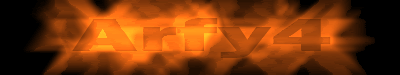Haha. For me the lower performance is generally worth the convenience of staying in OS X. A good chunk of time that y'all see me online I'm on-call for work and need to have quick access to everything that entails.MateoTheBold! wrote:It doesn't take any time and makes your life while gaming so much easier. /stares at flash, making long and awkward eye contact
And yes, setting up Boot Camp is extremely straight forward. As long as you have enough disk space it should be pretty easy YNWA.