binf 9 "say !trailme"
What cool binds do you use?
- !B a T m A n!
- Villun

- Posts: 3231
- Joined: Thu Jan 17, 2008 5:02 pm
- Location: Vancouver
-
Games Played
Ville Awards
- bluntspoon
- Villun

- Posts: 678
- Joined: Sat Mar 01, 2008 12:14 am
-
Games Played
Ville Awards
Re: What cool binds do you use?
I use my right mouse button to move forward. I've always wondered how many other people do this....
I've been doing it since wolf3d (yes I am old) and can't play any other way.
I've been doing it since wolf3d (yes I am old) and can't play any other way.

- Rigges
- Villun

- Posts: 3447
- Joined: Sat May 10, 2008 8:41 pm
- Location: Hillsdale MI
- Contact:
-
Games Played
Ville Awards
Re: What cool binds do you use?
UMMMuaaa I have few bind but would like to do more As I now have a G5 laser mouse would like to learn how to bind the different mouse buttons and which are really buttons and there #s
heres a pic of the control screen for the g5 Mouse
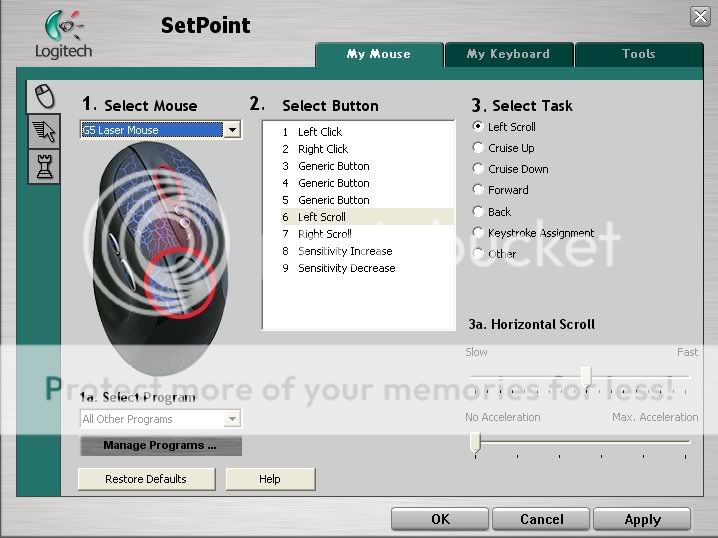
Are the #s under the mouse select the # = to mouse #s for a bind?
heres a pic of the control screen for the g5 Mouse
Are the #s under the mouse select the # = to mouse #s for a bind?
[quote="l3eeron";p="132395"]I wonder what kind of crazy stuff Dog has bound 
Oh hey Infy...
Might I suggest something?
Try your mic bound to mouse3 (if you have a mouse with the wheel that pushes in like a button) then you can run around easier while talking.[/quote]
How would you shoot and talk?
And I honestly dont get why more people don't use ALT to crouch or stance down. I mean your thumb is RIGHT there, 100x easier than using CTRL to do anything.
I haven't bound anything else unnaturally, I can navigate the engy build menu blindly in the same amount of time it takes to press a single bound button.
A while ago my buddy showed me how he uses mouse wheel to jump in Portal. Apparently its the way pros do their bunny jumping. Just mouse wheel like crazy and its like you're on a pogo-stick.
Oh hey Infy...
Might I suggest something?
Try your mic bound to mouse3 (if you have a mouse with the wheel that pushes in like a button) then you can run around easier while talking.[/quote]
How would you shoot and talk?
And I honestly dont get why more people don't use ALT to crouch or stance down. I mean your thumb is RIGHT there, 100x easier than using CTRL to do anything.
I haven't bound anything else unnaturally, I can navigate the engy build menu blindly in the same amount of time it takes to press a single bound button.
A while ago my buddy showed me how he uses mouse wheel to jump in Portal. Apparently its the way pros do their bunny jumping. Just mouse wheel like crazy and its like you're on a pogo-stick.
Last edited by Shifty on Sat Nov 08, 2008 6:38 pm, edited 1 time in total.
- Plinko
- Server Admin

- Posts: 8564
- Joined: Fri May 23, 2008 11:23 am
- Location: Georgia, USA
-
Games Played
Ville Awards
For 1-5, yes.
For 6 and 7 its MSWHEELUP/DOWN, not sure what 8 and 9 bind to, you usually can tell in the key assign menu in TF2/Source yourself by pressing the sensitivity buttons when re-assigning a key.
I'd make sure they were set in your mouse menu to a command other than sensitivty, might mess you up in game.
For 6 and 7 its MSWHEELUP/DOWN, not sure what 8 and 9 bind to, you usually can tell in the key assign menu in TF2/Source yourself by pressing the sensitivity buttons when re-assigning a key.
I'd make sure they were set in your mouse menu to a command other than sensitivty, might mess you up in game.
"I made all my gold into pants" - Ignatius

- Rigges
- Villun

- Posts: 3447
- Joined: Sat May 10, 2008 8:41 pm
- Location: Hillsdale MI
- Contact:
-
Games Played
Ville Awards
[quote="Plinko";p="132596"]
For 1-5, yes.
For 6 and 7 its MSWHEELUP/DOWN, not sure what 8 and 9 bind to, you usually can tell in the key assign menu in TF2/Source yourself by pressing the sensitivity buttons when re-assigning a key.
I'd make sure they were set in your mouse menu to a command other than sensitivty, might mess you up in game.
[/quote]
Actually Wheel Up and Down are not listed on the mouse menu and are not changeable.
8 & 9 are actually a mouse click push the wheel left for a click and right for a click and 3 down for a click.
After I got in to this form I played with the mouse in word and with the settings like they are I wheel up to scroll Up I wheel down to scroll down. or I push the mouse wheel left or right to scroll left or right. weird?
As far as sensitivity I change that during game depending on how sensitive I want the mouse Lower to line up sniper dots. Faster higher sensitivity for scout and he goes wild.
-
For 1-5, yes.
For 6 and 7 its MSWHEELUP/DOWN, not sure what 8 and 9 bind to, you usually can tell in the key assign menu in TF2/Source yourself by pressing the sensitivity buttons when re-assigning a key.
I'd make sure they were set in your mouse menu to a command other than sensitivty, might mess you up in game.
[/quote]
Actually Wheel Up and Down are not listed on the mouse menu and are not changeable.
8 & 9 are actually a mouse click push the wheel left for a click and right for a click and 3 down for a click.
After I got in to this form I played with the mouse in word and with the settings like they are I wheel up to scroll Up I wheel down to scroll down. or I push the mouse wheel left or right to scroll left or right. weird?
As far as sensitivity I change that during game depending on how sensitive I want the mouse Lower to line up sniper dots. Faster higher sensitivity for scout and he goes wild.
-
Re: What cool binds do you use?
Lets see here:
Engy Related:
// Engineer Quick Build/Destroy Toggles
alias "quick_dispensor" "qb0"
alias "quick_sentry" "qb3"
alias "quick_enter" "qb1"
alias "quick_exit" "qb2"
alias "qb0" "build 0; alias quick_dispensor qd0"
alias "qb3" "build 3; alias quick_sentry qd3"
alias "qb1" "build 1; alias quick_enter qd1"
alias "qb2" "build 2; alias quick_exit qd2"
alias "qd0" "destroy 0; alias quick_dispensor qb0"
alias "qd3" "destroy 3; alias quick_sentry qb3"
alias "qd1" "destroy 1; alias quick_enter qb1"
alias "qd2" "destroy 2; alias quick_exit qb2"
I bind the quick builds to F1-F4 and they then run as build/destroy toggles. if something gets broken and I want to build another I just have to hit the button twice. Not having to go through the build menu is nice.
General goodness:
// Classic Jump-Duck aka Big Jump to replace normal jump entirely
// To Rocketjump, just Big Jump while looking down and fire rocket
// To Bombjump, just Big Jump while running over a stickybomb then detonate it(right click)
alias "+jumpduck" "+jump; +duck"
alias "-jumpduck" "-jump; -duck"
just bind the +jumpduck to space, replacing the regular jump and you will always crouch-jump!
I've also got my weapons being toggled with my mouse wheel. spinning it cycles through them. only problem is when I forget in the heat of battle which way gets what weapon and I pull melee when I don't want too
I've also got a nice setup for Spy disguises using the num pad that I got off.... Reipen I think. I'll look at the .cfg later to get it.
Oh, and I have all this setup in the main config, not using the class specific ones.
Engy Related:
// Engineer Quick Build/Destroy Toggles
alias "quick_dispensor" "qb0"
alias "quick_sentry" "qb3"
alias "quick_enter" "qb1"
alias "quick_exit" "qb2"
alias "qb0" "build 0; alias quick_dispensor qd0"
alias "qb3" "build 3; alias quick_sentry qd3"
alias "qb1" "build 1; alias quick_enter qd1"
alias "qb2" "build 2; alias quick_exit qd2"
alias "qd0" "destroy 0; alias quick_dispensor qb0"
alias "qd3" "destroy 3; alias quick_sentry qb3"
alias "qd1" "destroy 1; alias quick_enter qb1"
alias "qd2" "destroy 2; alias quick_exit qb2"
I bind the quick builds to F1-F4 and they then run as build/destroy toggles. if something gets broken and I want to build another I just have to hit the button twice. Not having to go through the build menu is nice.
General goodness:
// Classic Jump-Duck aka Big Jump to replace normal jump entirely
// To Rocketjump, just Big Jump while looking down and fire rocket
// To Bombjump, just Big Jump while running over a stickybomb then detonate it(right click)
alias "+jumpduck" "+jump; +duck"
alias "-jumpduck" "-jump; -duck"
just bind the +jumpduck to space, replacing the regular jump and you will always crouch-jump!
I've also got my weapons being toggled with my mouse wheel. spinning it cycles through them. only problem is when I forget in the heat of battle which way gets what weapon and I pull melee when I don't want too
I've also got a nice setup for Spy disguises using the num pad that I got off.... Reipen I think. I'll look at the .cfg later to get it.
Oh, and I have all this setup in the main config, not using the class specific ones.
[img]http://img87.imageshack.us/img87/571/stitch2cw9.jpg[/img][img]http://img10.imageshack.us/img10/167/villeroll.png[/img]
[color=red][b]How hard is it to decide to be in a good mood... And then just be in a good mood?[/b][/color]
[color=darkred][b]I'm a Scoot... Scootin' around... Scoot scoot scoot scoot scoot scoot scoot scoot scoot scoot scoot scoot[/b][/color]
[color=red][b]How hard is it to decide to be in a good mood... And then just be in a good mood?[/b][/color]
[color=darkred][b]I'm a Scoot... Scootin' around... Scoot scoot scoot scoot scoot scoot scoot scoot scoot scoot scoot scoot[/b][/color]
- Blooper4912
- Villun

- Posts: 84
- Joined: Mon Mar 31, 2008 8:32 pm
-
Ville Awards
Re: What cool binds do you use?
I have quite the system set up for my binds. In every one of my class cfg files, I have a line that calls another cfg file, "default.cfg". In the default.cfg, there is an unbind all keys command, followed by the list of every single general key bind (like W, A, S, D, etc). Basically, every time I switch classes, my keyboard and mouse become completely unbound and then rebound to the list in default.cfg. This has some advantages, such as clearing out any keys that are bound for a class specific command, but it also makes it harder to bind keys in the console because they will get overwritten next class change.
General binds:
Aside from the default keys, I have personalized the general key binds like this:
Also, for the heck of it, I have the !rocketme and !trailme commands bound. These commands do not show up in the chat because they are not "say" commands, but rather the actual commands that the words"!rocketme" and "!trailme" call when you type that in the chat.
bind "o" "sm_trailme"
bind "p" "sm_rocketme"
Class specific binds:
I used to have class specific aliases (such as autoreload for some classes, a rocket jump .script, and autoredisguise for the spy), but I wanted to try to start mastering those all on my own without having to rely on .scripts. Now I only have a few class specific key binds.
For engineer:
bind "f1" "build 3"
bind "f2" "build 0"
bind "f3" "build 1"
bind "f4" "build 2"
bind "f5" "destroy 3"
bind "f6" "destroy 0"
bind "f7" "destroy 1"
bind "f8" "destroy 2"
These are just build and destroy commands for the sentry, dispenser, entrance, and exit. In my default.cfg, I have the "Need a sentry/dispenser/teleporter here" voice commands bounded to the same spots (F1-F3).
For medic:
bind "MOUSE5" "voicemenu 1 7"
The "I am fully charged" voice command. I spam this when I want someone to go so I can uber them.
For scout:
bind "MOUSE5" "voicemenu 1 4"
NEED A DISPENSER HERE! NEED A DISPENSER HERE! NEED A DISPENSER HERE! Pretty self explanatory beyond this.
For spy:
bind "MOUSE5" "lastdisguise"
Same as the B key. I need to get in the habit of using this on the rare occasions that I feel the urge to rage spy.
Well, this ended up bigger than I thought it would be. Oh well, I hope someone gets a tip from this.
General binds:
Aside from the default keys, I have personalized the general key binds like this:
- bind "q" "voicemenu 1 1"
Q normally switches your weapon to the last one, but I never use that. This is the voice command for "Spy!" - bind "r" "voicemenu 0 1"
I use Mouse4 for my reload key (I have a 5 button mouse) instead of R. This calls "Thanks!" - bind "f" "voicemenu 2 1"
This is the battlecry. I used to have this bound to the "Go! Go! Go!" voice command, but I spammed it and cluttered the chat too much. - bind "k" "explode"
This should be bound by default. Why wouldn't you have this bound? - bind "MOUSE4" "+reload"
Explained above. - bind "F12" "jpeg"
This is the same as screenshot, but it saves it in a jpeg file instead of the weird default format. I use F12 because I use F1-F8 for other things.
Also, for the heck of it, I have the !rocketme and !trailme commands bound. These commands do not show up in the chat because they are not "say" commands, but rather the actual commands that the words"!rocketme" and "!trailme" call when you type that in the chat.
bind "o" "sm_trailme"
bind "p" "sm_rocketme"
Class specific binds:
I used to have class specific aliases (such as autoreload for some classes, a rocket jump .script, and autoredisguise for the spy), but I wanted to try to start mastering those all on my own without having to rely on .scripts. Now I only have a few class specific key binds.
For engineer:
bind "f1" "build 3"
bind "f2" "build 0"
bind "f3" "build 1"
bind "f4" "build 2"
bind "f5" "destroy 3"
bind "f6" "destroy 0"
bind "f7" "destroy 1"
bind "f8" "destroy 2"
These are just build and destroy commands for the sentry, dispenser, entrance, and exit. In my default.cfg, I have the "Need a sentry/dispenser/teleporter here" voice commands bounded to the same spots (F1-F3).
For medic:
bind "MOUSE5" "voicemenu 1 7"
The "I am fully charged" voice command. I spam this when I want someone to go so I can uber them.
For scout:
bind "MOUSE5" "voicemenu 1 4"
NEED A DISPENSER HERE! NEED A DISPENSER HERE! NEED A DISPENSER HERE! Pretty self explanatory beyond this.
For spy:
bind "MOUSE5" "lastdisguise"
Same as the B key. I need to get in the habit of using this on the rare occasions that I feel the urge to rage spy.
Well, this ended up bigger than I thought it would be. Oh well, I hope someone gets a tip from this.
[quote="Shifty";p="132595"][quote="l3eeron";p="132395"]I wonder what kind of crazy stuff Dog has bound 
Oh hey Infy...
Might I suggest something?
Try your mic bound to mouse3 (if you have a mouse with the wheel that pushes in like a button) then you can run around easier while talking.[/quote]
How would you shoot and talk?
And I honestly dont get why more people don't use ALT to crouch or stance down. I mean your thumb is RIGHT there, 100x easier than using CTRL to do anything.
I haven't bound anything else unnaturally, I can navigate the engy build menu blindly in the same amount of time it takes to press a single bound button.
A while ago my buddy showed me how he uses mouse wheel to jump in Portal. Apparently its the way pros do their bunny jumping. Just mouse wheel like crazy and its like you're on a pogo-stick.[/quote]
how do you crouch jump? thumb is for jumping, pinky is for crouching..
Oh hey Infy...
Might I suggest something?
Try your mic bound to mouse3 (if you have a mouse with the wheel that pushes in like a button) then you can run around easier while talking.[/quote]
How would you shoot and talk?
And I honestly dont get why more people don't use ALT to crouch or stance down. I mean your thumb is RIGHT there, 100x easier than using CTRL to do anything.
I haven't bound anything else unnaturally, I can navigate the engy build menu blindly in the same amount of time it takes to press a single bound button.
A while ago my buddy showed me how he uses mouse wheel to jump in Portal. Apparently its the way pros do their bunny jumping. Just mouse wheel like crazy and its like you're on a pogo-stick.[/quote]
how do you crouch jump? thumb is for jumping, pinky is for crouching..
http://www.tf2items.com/id/evagizanked
the artist formerly known as Replica
the artist formerly known as Replica
Who is online
Users browsing this forum: No registered users and 46 guests



