how do i set mat_phong 0 whenever i launch automatically?
- InBOUND HD
- Villun

- Posts: 166
- Joined: Tue Jun 26, 2012 3:32 pm
-
Games Played
Ville Awards
how do i set mat_phong 0 whenever i launch automatically?
I want to set the command "mat_phong 0" in an autoexe file but i dont know how. I tried looking it up online but i didnt really understand how step by step. Is there any other way to set the mat_phong command as automatic whenever i launch tf2 or can someone give me detailed instructions about how to set it in an autoexe
- Supreveio
- Retired Admin

- Posts: 1506
- Joined: Wed Jun 18, 2008 12:36 pm
- Location: Michigan
- Minecraft name: Supreveio
- Blizzard tag: Supreveio#1728
-
Games Played
Ville Awards
Re: how do i set mat_phong 0 whenever i launch automatically
Should be as simple as just putting "mat_phong 0" in your autoexec.cfg file.
Just open it up with a text editor and type it in, and it should work.
Just open it up with a text editor and type it in, and it should work.
"So what have you been up to, man? Haven't seen you in so long!"
"Ah, you know how it is. Doin' a lot of side projects, some consulting, maybe a little freelance... Those are words that people say when they haven't actually been doing anything, right?"
"Ah, you know how it is. Doin' a lot of side projects, some consulting, maybe a little freelance... Those are words that people say when they haven't actually been doing anything, right?"
- Plinko
- Server Admin

- Posts: 8564
- Joined: Fri May 23, 2008 11:23 am
- Location: Georgia, USA
-
Games Played
Ville Awards
Re: how do i set mat_phong 0 whenever i launch automatically
I'm pretty sure it doesn't help to set it as a launch option. You need to turn it off and then back on at every map change.
The instructions I've seen tell you to create an alias to set it to 1 and then set it to 0 that you need to hit after a map loads. I can go find the detail when I'm not on the tablet.
The instructions I've seen tell you to create an alias to set it to 1 and then set it to 0 that you need to hit after a map loads. I can go find the detail when I'm not on the tablet.
"I made all my gold into pants" - Ignatius

- Checkm8
- Server Admin

- Posts: 2136
- Joined: Thu Mar 26, 2009 2:55 pm
- Location: not texas
-
Games Played
Ville Awards
Re: how do i set mat_phong 0 whenever i launch automatically
autoexec file is in: C:\Program Files (x86)\Steam\SteamApps\common\Team Fortress 2\tf\cfgInBOUND HD wrote:I want to set the command "mat_phong 0" in an autoexe file but i dont know how. I tried looking it up online but i didnt really understand how step by step. Is there any other way to set the mat_phong command as automatic whenever i launch tf2 or can someone give me detailed instructions about how to set it in an autoexe
Just bind keys like this example"
//Network Binds
bind "KP_END" "cl_interp 0.0152"
bind "KP_DOWNARROW" "cl_interp 0.024"
bind "KP_PGDN" "cl_interp 0.033"
Re: how do i set mat_phong 0 whenever i launch automatically
Actually, you have to create your own folder under C:\Program Files (x86)\Steam\SteamApps\common\Team Fortress 2\tf\custom to store all custom files and changes. Once you do that, you can create an autoexec.cfg file, put it in that folder, and put mat_phong 0 in said file.
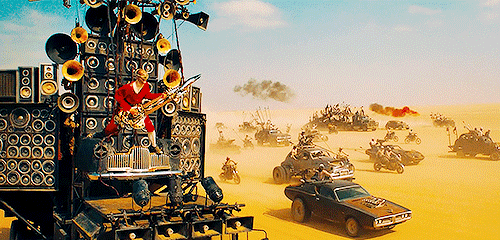
Who is online
Users browsing this forum: No registered users and 14 guests

